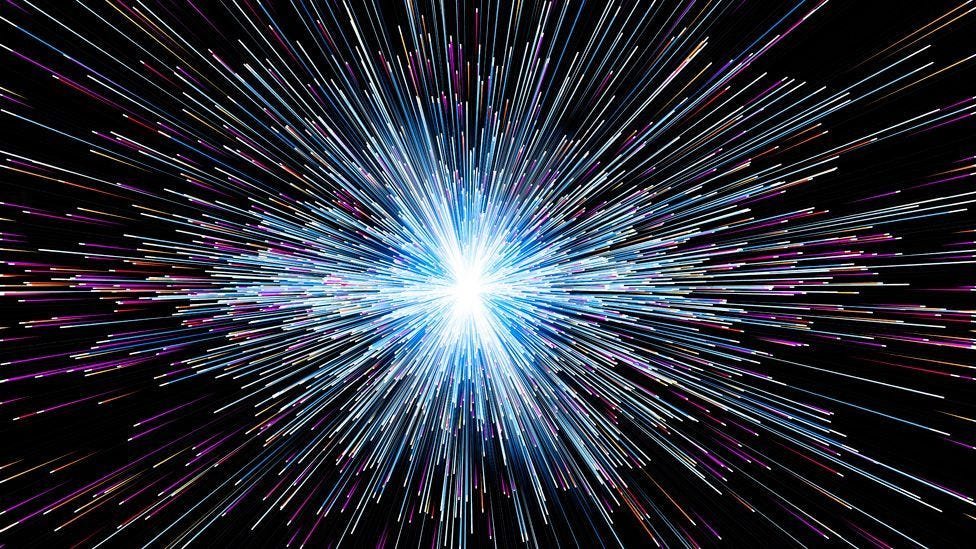Setting up partner sharing in Google Photos is a convenient way to share your photos and albums with a specific person, making it ideal for couples, families, or close friends. This feature allows both partners to view and contribute to shared memories seamlessly. Here’s a comprehensive guide on how to set up partner sharing in Google Photos.
Step-by-Step Guide to Setting Up Partner Sharing
1. Open Google Photos
To begin, launch the Google Photos app on your mobile device or visit the Google Photos website at photos.google.com. Make sure you are logged into your Google account.
2. Access Settings
- Mobile App: Tap on your Profile Picture in
The top right corner of the app.
Desktop: Click on the gear icon (Settings) located in the upper right corner of the screen.
3. Select Partner Sharing
In the settings menu, find and select Partner Sharing. This option will initiate the process of inviting your partner to share photos.
4. Add Your Partner
You will be prompted to enter your partner’s email address. If they are already in your Google Contacts, you can select their name from the list. After entering their information, click Next.
5. Choose Sharing Options
You will have several options regarding what you want to share:
Entire Library: Share all your photos with your partner.
Specific Albums: Choose particular albums or folders to share.
Photos of Selected People: Opt to share only photos that include specific people recognized by Google Photos.
Additionally, you can set a date range for sharing, allowing you to share only photos taken after a certain date.
6. Send Invitation
Once you have made your selections, click Send Invitation. Your partner will receive an email invitation to accept the shared access. They need to accept this invitation to start viewing and contributing to the shared content.
7. Accepting the Invitation
Your partner can accept the invitation via email or directly within their Google Photos app if they have it installed. After accepting, they will gain access to the shared library or albums based on your settings.
8. Share Back (Optional)
Once your partner has accepted the invitation, they can also choose to share their own photo library with you. They can do this by clicking on the ellipsis icon (three dots) in their Google Photos app and selecting Share Back.
Managing Partner Sharing Settings
After setting up partner sharing, you can manage and modify settings at any time:
Return to the Partner Sharing section in Settings.
You can change what is shared or remove access if needed.
Benefits of Partner Sharing
Partner sharing in Google Photos provides several advantages:
Collaboration: Both partners can contribute photos, making it easier to compile memories from different perspectives.
Organization: Shared albums help keep memories organized and accessible for both parties.
Convenience: The ability to set specific sharing preferences allows for personalized control over what is shared.
Conclusion
Setting up partner sharing in Google Photos is an excellent way to keep your memories organized and accessible for both partners. By following these straightforward steps, you can easily create a shared photo library that enhances collaboration and strengthens connections through shared experiences. Whether for personal use or family albums, this feature simplifies photo management and fosters deeper relationships through shared memories.